Volvo XC90 2015-2026 Owners Manual / Maintenance and service / Removing the plastic cover to replace bulbs
Volvo XC90: Maintenance and service / Removing the plastic cover to replace bulbs
The headlight bulbs can be replaced without the assistance of a workshop, but before a bulb can be replaced, the plastic cover over the headlight needs to be removed.
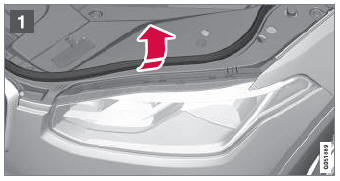
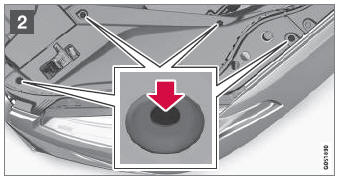
 Lift the rubber strip by pressing
it inward into the engine compartment.
Lift the rubber strip by pressing
it inward into the engine compartment.
 Release the pins in the plastic
cover's four clips by pressing them down with a screwdriver or similar object and
remove the covering.
Release the pins in the plastic
cover's four clips by pressing them down with a screwdriver or similar object and
remove the covering.
Put the cover back in place in the reverse order.
 Replacing bulbs
Replacing bulbs
Bulb types vary depending on model and equipment level. If a light bulb1
breaks, it can be replaced by following the procedure shown in the Owner's Manual...
 Removing the rectangular headlight cover
Removing the rectangular headlight cover
Most of the bulbs in the headlight housing can be accessed when the rectangular
cover is removed.
Before the rectangular cover can be removed, the plastic covering over the headlight
must be removed...
Other information:
Volvo XC90 2015-2026 Owners Manual: Using automatic rear window wiping when backing up
If reverse gear is engaged while the windshield wipers are on, the rear window wipers will start. This function is deactivated when a different gear is selected. Tap Settings in the Top view in the center display. Tap My Car Wipers. Select Auto Rear Wiper to activate/deactivate automatic rear window wiping when backing up...
Volvo XC90 2015-2026 Owners Manual: Activating or deactivating steering assistance during collision risks
The steering assistance function is optional – the driver can choose to have it activated or deactivated. Activate or deactivate the function using this button in the center display's Function view. GREEN button indicator light – the function is activated...
Copyright © 2026 www.voxc90.com

