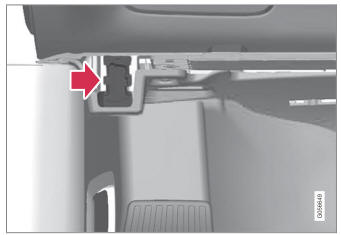Volvo XC90: Driver support / Adaptive Cruise Control displays
(Option/accessory)
(Depending on market, this function can be either standard or optional.)
The following illustrations show how Adaptive Cruise Control (ACC1 ) can appear in the various displays in different situations.
Speed
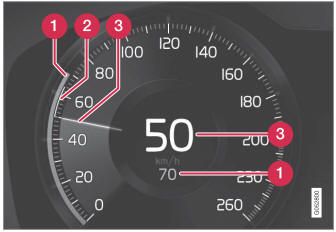
Speed indicators
 Set speed
Set speed
 Speed of the vehicle ahead
Speed of the vehicle ahead
 The current speed of your vehicle
The current speed of your vehicle
Time interval
 Adaptive Cruise Control will only
regulate the time interval to the vehicle ahead when the distance symbol shows two
vehicles. A speed interval will be marked at the same time.
Adaptive Cruise Control will only
regulate the time interval to the vehicle ahead when the distance symbol shows two
vehicles. A speed interval will be marked at the same time.
When driving
In the following illustration, Road Sign Infor- mation * (RSI2 ) indicates that the maximum permitted speed is 130 km/h (80 mph).
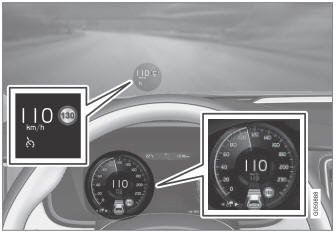
The previous illustration shows that Adaptive Cruise Control is set to maintain a speed of 110 km/h (68 mph) and that there is no target vehicle ahead to follow.
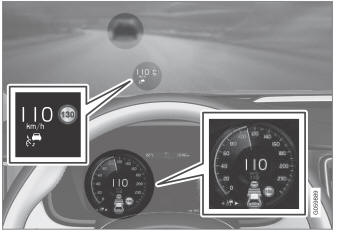
The previous illustration shows that Adaptive Cruise Control is set to maintain a speed of 110 km/h (68 mph) and is following a target vehicle ahead, which is traveling at the same speed.
1 Adaptive Cruise Control
2 Road Sign Information
 Adaptive Cruise Control controls
Adaptive Cruise Control controls
(Option/accessory)
(Depending on market, this function can be either standard or
optional.)
A summary of how Adaptive Cruise Control (ACC1 ) is controlled
using the left-side steering wheel keypad and how the function is shown in the display...
 Selecting and activating Adaptive Cruise Control
Selecting and activating Adaptive Cruise Control
(Depending on market, this function can be either standard or optional.)
Adaptive Cruise Control (ACC1 ) must first be selected and then
activated before it can regulate speed and distance...
Other information:
Volvo XC90 2015-2026 Owners Manual: Setting maximum opening height for the power tailgate
(Option/accessory) The tailgate can be set to stop opening at a certain height, for example if the tailgate needs to be opened in a garage with a low ceiling. Setting maximum opening height Open the tailgate manually to the desired opening height. Press the button on the lower edge of the tailgate and hold it for about 3 seconds...
Volvo XC90 2015-2026 Owners Manual: Media searches
Searches can be performed to locate a specific artist, composer, song title, album, video, audio book or playlist. If the vehicle is connected to the Internet, it is also possible to search for podcasts (online digital media). Tap . Search view will displayed and the keyboard will open...