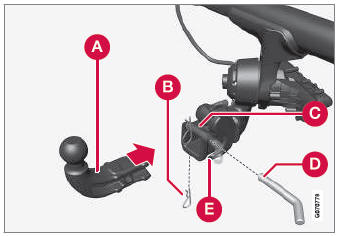Volvo XC90: Driver support / Adaptive Cruise Control controls
(Option/accessory)
(Depending on market, this function can be either standard or optional.)
A summary of how Adaptive Cruise Control (ACC1 ) is controlled using the left-side steering wheel keypad and how the function is shown in the display.
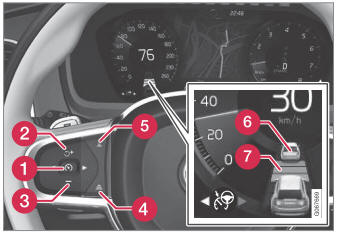

 : From standby mode - activates
and sets the current speed
: From standby mode - activates
and sets the current speed

 : From active mode - deactivates/puts
in standby mode
: From active mode - deactivates/puts
in standby mode

 : Activates the function from standby
mode and resumes the set speed
: Activates the function from standby
mode and resumes the set speed

 : Increases the set speed
: Increases the set speed

 : Reduces the set speed
: Reduces the set speed
 Increases the time interval to the
vehicle ahead
Increases the time interval to the
vehicle ahead
 Reduces the time interval to the
vehicle ahead
Reduces the time interval to the
vehicle ahead
 Target vehicle indicator: the function
has detected and is following a target vehicle using the set time interval
Target vehicle indicator: the function
has detected and is following a target vehicle using the set time interval
 Symbol for time interval to the
vehicle ahead
Symbol for time interval to the
vehicle ahead
1 Adaptive Cruise Control
 Adaptive Cruise Control
Adaptive Cruise Control
(Depending on market, this function can be either standard or optional.)
Adaptive Cruise Control (ACC1) can help the driver to maintain a constant
speed, combined with a preset time interval to the vehicle in front...
 Adaptive Cruise Control displays
Adaptive Cruise Control displays
(Option/accessory)
(Depending on market, this function can be either standard or optional.)
The following illustrations show how Adaptive Cruise Control (ACC1
) can appear in the various displays in different situations...
Other information:
Volvo XC90 2015-2026 Owners Manual: Changing waveband and radio station
Instructions for changing wavebands, waveband lists and radio stations in the selected list are provided here. Changing wavebands Swipe from App view on the center display and select the desired waveband (e.g. FM) or open the App menu in the instrument panel with the right-side steering wheel keypad and make your selection there...
Volvo XC90 2015-2026 Owners Manual: Selecting guidance to a rest area if the Driver Alert Control warning has been given
In vehicles equipped with Sensus Navigation*, the driver can activate a guide that can automatically suggest a suitable rest stop if the Driver Alert Control (DAC) warning is given. The Rest Stop Guidance function can be switched on or off. Tap Settings in the center display's Top view...