Volvo XC90 2015-2026 Owners Manual / Displays and voice control / Changing keyboard language in the center display
Volvo XC90: Displays and voice control / Changing keyboard language in the center display
In order to toggle between keyboard languages, the languages must first be added under Settings.
Adding or deleting languages in Settings
The keyboard is automatically set to the same language as the system language. The keyboard language can be manually changed without affecting the system language.
- Tap Settings in Top view.
- Tap System
 System Languages
and Units
System Languages
and Units  Keyboard Layouts.
Keyboard Layouts. - Select one or more languages in the list.
- It is now possible to toggle between the selected languages using the keyboard.
If no language has been selected under Settings, the keyboard will remain in the same language as the vehicle's system language.
Toggling between keyboard languages
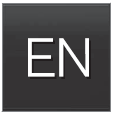 If more than one language has been
selected in Settings, the button in the keyboard can be used to switch between
the different languages.
If more than one language has been
selected in Settings, the button in the keyboard can be used to switch between
the different languages.
To toggle between keyboard languages from the list:
- Press and hold the button.
- A list will appear.
- Select the desired language. If more than four languages have been selected
under Settings, you can scroll through the list shown on the keyboard.
- The keyboard and word suggestions will be adapted to the selected language.
To change keyboard language without displaying the list:
- Tap the button.
- The keyboard layout will change to the next language in the list without displaying the list.
 Using the center display keyboard
Using the center display keyboard
You can use the keyboard in the center display to enter characters or to switch
to handwriting mode to "write" letters and characters on the screen.
The keyboard can be used to enter characters (letters, numbers, symbols, etc...
 Entering characters, letters and words by hand in the center display
Entering characters, letters and words by hand in the center display
Characters, letters and words can be entered in the center display by handwriting
them on the touchscreen.
Tap the button on the center display's
keyboard to switch from the keyboard to handwriting mode...
Other information:
Volvo XC90 2015-2026 Owners Manual: Sharing Internet from the vehicle via Wi-Fi hotspot (tethering)
When the vehicle is connected to the Internet, other devices may share the vehicle's Internet connection1. The network service provider (SIM card) must support Internet sharing (tethering). Tap Settings in the Top view. Tap Communication Vehicle Wi-Fi Hotspot...
Volvo XC90 2015-2026 Owners Manual: Radio
The radio can receive broadcasting from the FM waveband with HD Radio™ Technology and SiriusXM® Satellite radio *. When the vehicle has an Internet connection, it is also possible to listen to web radio. The radio can be controlled using voice commands, the right-side steering wheel keypad or the center display...
Copyright © 2026 www.voxc90.com

