Volvo XC90 2015-2026 Owners Manual / Displays and voice control / Displaying trip data in the instrument panel
Volvo XC90: Displays and voice control / Displaying trip data in the instrument panel
Data recorded and calculated by the trip computer can be displayed on the instrument panel.
This data is stored in a trip computer app. You can choose which information the instrument panel will display in the app menu.
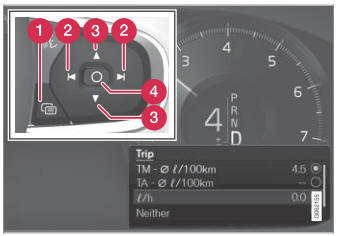
Open and navigate in the app menu1 using the righthand steering wheel keypad.
 App menu
App menu
 Left/right
Left/right
 Up/down
Up/down
 Confirm
Confirm
- Open the app menu in the instrument panel by pressing (1).
(The App menu cannot be opened while there is an unacknowledged message in the instrument panel. The message must be acknowledged by pressing the O button (4) before the App menu can be opened).
- Navigate to the trip computer app by mov- ing left or right using (2).
- The top four menu rows show measured values for trip odometer TM. The next four menu rows show measured values for trip odometer TA. Scroll up or down in the list using (3).
- Scroll down to the option buttons to choose which information to show in
the instrument panel:
- Odometer
- Distance to empty tank
- Tourist (alternative speedometer)
- Mileage for trip odometer TM, TA or no display of mileage
- Current fuel consumption, average fuel consumption for TM or TA, or no display of fuel consumption
Select or clear a selection using the O button (4). The change will apply immediately.
1 The illustration is generic - details may vary according to vehicle model.
 Trip computer
Trip computer
The vehicle's trip computer registers data while driving such as mileage,
fuel consumption and average speed.
To help promote fuel-efficient driving, data is recorded on both current and
average fuel consumption...
 Resetting the trip odometer
Resetting the trip odometer
Resetting the trip odometer using the leftside steering wheel lever.
Reset all information in trip odometer TM (i.e. mileage, average fuel consumption,
average speed and driving time) by pressing and holding the RESET button
on the left-hand steering wheel lever...
Other information:
Volvo XC90 2015-2026 Owners Manual: Customer Privacy Policy
Volvo respects and safeguards the personal privacy of everyone who visits our websites. This policy refers to the handling of customer data and personal information. The purpose is to give current, past and potential customers a general understanding of: The circumstances in which we collect and process your personal data...
Volvo XC90 2015-2026 Owners Manual: Adjusting air distribution
Air distribution can be adjusted manually if needed. Tap the symbol in the center of the climate bar to open Climate view in the center display. Air distribution buttons in Climate view. Air distribution - windshield defrost vents Air distribution - dashboard and center console air vents Air distribution - floor air vents Tap one or more air distribution buttons to open/clos..
Copyright © 2026 www.voxc90.com

