Volvo XC90: Driver support / Leaving a parallel parking space with Park Assist Pilot
(Option/accessory.
The Park Out function can help the driver to pull out of a parking space when the vehicle is parallel-parked.
NOTE
Leaving a parking space with the Park Out function should only be used in connection with parallel parking – it does not work for perpendicular parking.
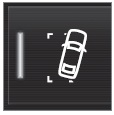 The Park Out function is activated
in the center display's Function view or in Camera view.
The Park Out function is activated
in the center display's Function view or in Camera view.
- GREEN button indicator light – the function is activated.
- GRAY button indicator light – the function is deactivated.
- Tap Park Out in Function view or in Camera view.
- Move the gear selector to the suitable position (e.g. D or R) for the direction in which you will be pulling out of the parking space.
- Be prepared to stop the vehicle when instructed to do so by a graphic and message in the center display. Follow the instructions in the same way as for the parking procedure.
Note that the steering wheel can "spring" back when the procedure is completed and the driver may need to turn the steering wheel back to the maximum position in order to pull out of the parking space.
If the function determines that the driver can pull out of the parking space without any extra maneuvers, the function will be deactivated, even if it seems as though the vehicle is not completely out of the parking space.
 Using Park Assist Pilot
Using Park Assist Pilot
(Option/accessory.)
Park Assist Pilot (PAP1) helps the driver park using three different
steps. The function can also help the driver pull out of a parking space...
 Park Assist Pilot limitations
Park Assist Pilot limitations
(Option/accessory.
Park Assist Pilot (PAP1) may not be able to detect all conditions
in all situations and functionality may therefore be limited.
The driver should be aware of the following limitations for Park Assist Pilot...
Other information:
Volvo XC90 2015-2026 Owners Manual: Instrument panel licenses
A license is an agreement on the right to conduct a certain activity or the right to use someone else's right according to terms and conditions specified in the agreement. The following text is Volvo's agreement with the manufacturer or developer. Boost Software License 1...
Volvo XC90 2015-2026 Owners Manual: The Owner's Manual and the environment
The Owner's Manual is printed on paper from responsibly managed forests. The Forest Stewardship Council (FSC)® symbol certifies that the paper pulp in the printed Owner's Manual comes from FSC®-certified forests or other responsibly managed sources...

