Volvo XC90: Driver support / Using Park Assist Pilot
(Option/accessory.)
Park Assist Pilot (PAP1) helps the driver park using three different steps. The function can also help the driver pull out of a parking space.
The function measures the space and steers the vehicle. The driver's role is to:
- keep close watch of the area around the vehicle
- follow the instructions on the center display
- change gears (reverse/forward) – an audible signal indicates when the driver needs to change gears
- regulating and maintaining a safe speed
- applying the brakes and stopping the vehicle.
Information about the actions required by the driver are provided in the center display using symbols, graphics and/or text.
The function can be activated if the following criteria have been met after the engine is started:
- No trailer is hitched to the vehicle
- Your vehicle's speed is lower than 30 km/h (20 mph).
NOTE
The distance between the vehicle and parking spots should be 0.5–1.5 meters (1.6–5.0 ft) when the function is looking for parking.
Parking with Park Assist Pilot
The function helps park the vehicle using the following steps:
- The system searches for and measures potential parking spaces.
- The vehicle is steered while it is backing into the parking space.
- The vehicle is positioned in the parking space (the driver may be prompted to shift gears and apply the brakes).
Searching and measuring potential parking spots
 The function can be activated in
the center display's Function view.
The function can be activated in
the center display's Function view.
It can also be accessed from the camera views.
- GREEN button indicator light – the function is activated.
- GRAY button indicator light – the function is deactivated.
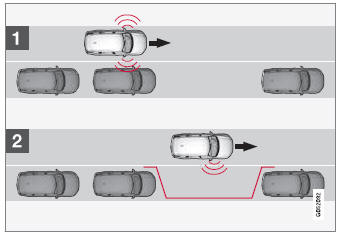
Parallel parking search overview.
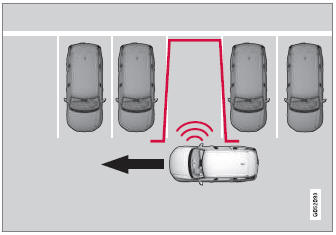
Perpendicular parking search overview.
The vehicle's speed may not exceed 30 km/h (20 mph) when parallel parking or 20 km/h (12 mph) when perpendicular parking.
- Tap Park In in Function view or in Camera view.
- The function will search for a potential parking space and measure it to determine if it is big enough.
- Be prepared to stop the vehicle when a graphic and message in the center
display indicate that a suitable parking space has been found.
- A pop-up window will appear.
- Select Parallel parking or Perpendicular parking and engage reverse gear.
NOTE
The function searches for space for parking, shows instructions and guides the vehicle on its passenger side. But, if so desired the vehicle can be parked on the driver's side of the street:
- Activate the turn signals on the driver's side – the system will then search for space to park on that side of the vehicle instead.
Backing into a parking space
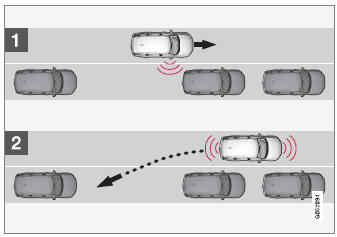
Backing into a parallel parking spot overview.
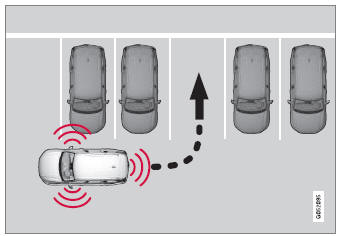
Backing into a perpendicular parking spot overview.
- Make sure the path behind your vehicle is clear and engage reverse gear.
- Back up slowly and carefully without touching the steering wheel and do not exceed a speed of 7 km/h (4 mph).
- Be prepared to stop the vehicle when instructed to do so by a graphic and message in the center display.
NOTE
- Keep your hands away from the steering wheel when the function is activated.
- Make sure that the steering wheel is not hindered in any way and can rotate freely.
- To achieve the best results – wait until the steering wheel is finished turning before beginning to drive forward/in reverse.
Positioning the vehicle in the parking space
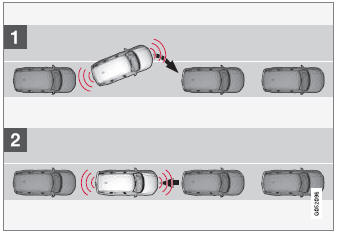
Parallel parking positioning overview.
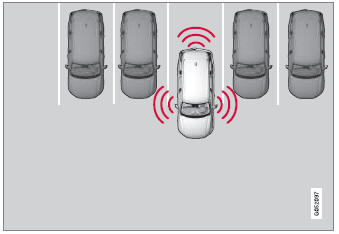
Perpendicular parking positioning overview.
- Move the gear selector to the gear instructed by the system. Wait until the steering wheel turns and then drive slowly forward.
- Be prepared to stop the vehicle when instructed to do so by a graphic and message in the center display.
- Engage reverse gear and back up slowly.
- Be prepared to apply the brakes when instructed to do so by a graphic and message in the center display.
The function will switch off automatically and a graphic and message will appear to indicate that parking has been completed. Adjustments can always be made be the driver afterward. Only the driver can determine when the vehicle is correctly parked.
CAUTION
The warning distance is shorter when the sensors are used by Park Assist Pilot (PAP1) compared to when they are used by the Parking Assist system.
Auto-brake during a parking sequence
If, while parking, the parking sensors detect a vehicle or pedestrian in the vehicle's intended direction of travel behind or in front of the vehicle, the auto-brake function will bring the vehicle to a standstill.
A pop-up message will then appear in the instrument panel and the driver can tap Cancel to cancel the parking sequence or Resume to continue the parking sequence.
After selecting Resume:
- Check that the area around the vehicle is free of obstructions and follow
the instructions on the center display, such as:
To continue – Gently accelerate away from object.
1 Park Assist Pilot
 Types of parking with Park Assist Pilot
Types of parking with Park Assist Pilot
(Option/accessory.)
Park Assist Pilot (PAP1) can be used for both parallel and perpendicular
parking.
Parallel parking
Overview of parallel parking.
The function helps park the vehicle using the following steps:
The system searches for and measures potential parking spaces...
 Leaving a parallel parking space with Park Assist Pilot
Leaving a parallel parking space with Park Assist Pilot
(Option/accessory.
The Park Out function can help the driver to pull out of a parking
space when the vehicle is parallel-parked.
NOTE
Leaving a parking space with the Park Out function should only be
used in connection with parallel parking – it does not work for perpendicular parking...
Other information:
Volvo XC90 2015-2026 Owners Manual: Drive modes when using time interval to vehicle
The driver can choose different drive modes to determine how driver support should maintain a time interval to the vehicle ahead. Settings are made using the DRIVE MODE controls. Select one of the following: Eco - Driver support will focus on providing good fuel economy, which will increase the time interval to the vehicle ahead...
Volvo XC90 2015-2026 Owners Manual: Steering assistance during collision risks limitations
The function may have limited functionality in certain situations and not intervene, e.g.: for smaller vehicles such as motorcycles if more than half of your vehicle has moved into the adjacent lane on roads/lanes with indistinct or no side lane markings outside the speed range 60-140 km/h (37-87 mph) when speed-dependent power steering wheel resistance is working at reduced power – e...

