Volvo XC90 2015-2026 Owners Manual / Owner's information / Owner's manual in mobile devices
Volvo XC90: Owner's information / Owner's manual in mobile devices
The Owner's Manual is available as a mobile app1 and can be downloaded from the App Store and Google Play. The app is adapted for both smartphones and tablets.
1Certain mobile devices.
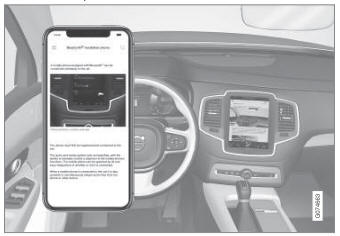

The Owner's Manual can be downloaded as a mobile app from the App Store or Google Play. This QR code will take you directly to the app. You can also search for "Volvo manual" in the App Store or Google Play.
The app contains videos and exterior/interior images of the vehicle. These images contain hotspots for various functions, components, etc., which lead directly to related information.
The contents are searchable and the sections are designed to be easy to navigate.

The mobile app is available on both App Store and Google Play.
Related information
- Using the Owner's Manual
 Navigate in the Owner's Manual in the center display
Navigate in the Owner's Manual in the center display
The digital Owner's Manual can be accessed from the center display's Top view.
The contents are searchable and the sections are designed to be easy to navigate...
 Volvo Cars support site
Volvo Cars support site
Volvo Cars' website and support site contain additional information about
your vehicle.
Online support
Go to volvocars.com/support to visit the site. The support site is available
in most markets...
Other information:
Volvo XC90 2015-2026 Owners Manual: Deleting apps
When the vehicle is connected to the Internet, it is possible to uninstall apps. If the app is being used, it must be closed before it can be uninstalled. Open the Download Center app in App view. Select Application updates to open a list of all installed apps...
Volvo XC90 2015-2026 Owners Manual: Steering wheel controls and horn
The steering wheel has a horn and controls for e.g. driver support systems and voice control. Steering wheel keypads and paddles*. Driver support system controls.1 Paddle* for manually shifting gears (automatic transmission). Controls for voice commands, adjusting the head-up display, accessing menus and messages, and handling phone calls...
Copyright © 2026 www.voxc90.com

