Volvo XC90 2015-2026 Owners Manual / Lighting / Power windows
Volvo XC90: Lighting / Power windows
Every door has a control panel for the power windows. The driver's door has controls for operating all windows and for activating the child safety locks.
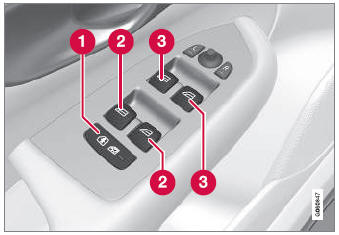
Driver's door control panel.
 Electric child safety locks* that
deactivate the controls in the rear doors to prevent the doors or windows from being
opened from the inside.
Electric child safety locks* that
deactivate the controls in the rear doors to prevent the doors or windows from being
opened from the inside.
 Rear window controls.
Rear window controls.
 Front window controls.
Front window controls.
WARNING
Children, other passengers or objects can be trapped by the moving parts.
- Always operate the windows with caution.
- Do not allow children to play with the operating controls.
- Never leave a child alone in the vehicle.
- Remember to always cut the current to the power windows by setting the vehicle's electrical system to ignition mode 0 and then taking the key with you when leaving the vehicle.
- Never stick objects or body parts out through the windows, even if the vehicle electrical system is completely turned off.
* Option/accessory.
 Reset procedure for pinch protection
Reset procedure for pinch protection
If you experience any problems with the electrical functions for the power
windows, you can try to perform a reset.
WARNING
If the starter battery is disconnected, the function for automatic opening
and closing must be reset to function correctly...
 Operating the power windows
Operating the power windows
All power windows can be operated using the control panel in the driver's
door. The control panels in the other doors can be used to operate that particular
door...
Other information:
Volvo XC90 2015-2026 Owners Manual: Occupant safety
Safety is Volvo's cornerstone. Volvo's concern for safety Our concern for safety dates back to 1927 when the first Volvo rolled off the production line. Three-point seat belts (a Volvo invention), safety cages, and energy-absorbing impact zones were designed into Volvo vehicles long before it was fashionable or required by government regulation...
Volvo XC90 2015-2026 Owners Manual: Activating and deactivating max defroster
Max defroster is used to quickly remove condensation and ice from windows. Max defroster deactivates automatic climate control and air recirculation, activates the air conditioning, and changes blower speed to 5 and temperature to HI. NOTE The volume increases when the blower speed is changed to 5...
Copyright © 2026 www.voxc90.com

