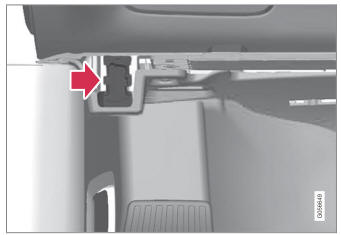Volvo XC90 2015-2026 Owners Manual / Climate control / Setting the temperature for the front seats
Volvo XC90: Climate control / Setting the temperature for the front seats
(The same setting applies to the rear seats with the 2-zone climate system.)
The temperature can be set to the desired number of degrees for the front seat climate zones.
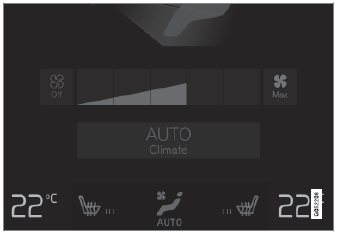
Temperature buttons in the climate bar.
- Tap the left- or right-side temperature buttons in the center display's
climate bar to open the control.
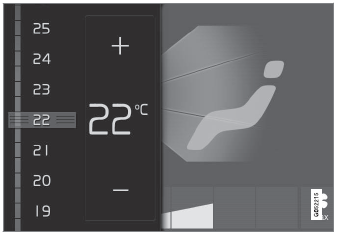
Temperature control.
- Set the temperature by doing one of the following:
- dragging the control to the desired temperature, or
- tapping + − to raise/lower the temperature.
- The temperature will be set and the button will display the new temperature.
NOTE
Heating/cooling cannot be accelerated by choosing a higher/lower temperature than the desired temperature.
 Setting the blower speed for the rear seats
Setting the blower speed for the rear seats
(Option/accessory)
The blower can be set to several different automatically controlled speeds
for the rear seat.
Setting blower speed for the rear seats from the front seats
Tap the symbol in the center
of the climate bar to open Climate view in the center display...
 Setting the temperature for the rear seats
Setting the temperature for the rear seats
The temperature can be set to the desired number of degrees for the rear seat
climate zones.
Setting the temperature for the rear seats from the front seats
Tap the symbol in the center
of the climate bar to open Climate view in the center display...
Other information:
Volvo XC90 2015-2026 Owners Manual: Park Assist symbols and messages
Symbols and messages for the Park Assist system (PAS1) may be displayed in the instrument panel and/or the center display. Several examples are provided below. A An authorized Volvo workshop is recommended. A text message can be erased by briefly pressing the button in the center of the rightside steering wheel keypad...
Volvo XC90 2015-2026 Owners Manual: Parking climate symbols and messages
(Option/accessory.) A number of symbols and messages related to parking climate may be displayed in the instrument panel. Messages related to parking climate can also be displayed in a device that has the Volvo On Call* app. A An authorized Volvo workshop is recommended...
Copyright © 2026 www.voxc90.com