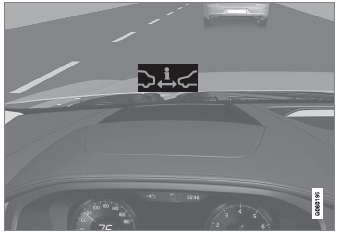Volvo XC90 2015-2026 Owners Manual / Starting and driving / The Launch function
Volvo XC90: Starting and driving / The Launch function
(Option/accessory.)
Launch can be used to provide maximum acceleration from a standstill. The function is available for the drive modes: Dynamic, Comfort and Individual.
Activating Launch
Make sure that the vehicle is stationary and that the wheels are pointing straight ahead.
- Put the gear selector in D position.
- Depress the brake pedal fully.
- Then fully depress the accelerator pedal.
- Release the brake pedal within 2 seconds.
NOTE
If the Launch function does not work, wait a few minutes to let the driveline reach working temperature before trying again.
CAUTION
The driveline is exposed to wear when using Launch and the function is therefore only available a limited number of times.
 The kickdown function
The kickdown function
Kickdown can be used when maximum acceleration is needed e.g. when passing.
When the accelerator pedal is depressed all the way to the floor (past the normal
full accelerator position), the transmission will automatically engage kickdown,
i...
 Automatic transmission symbols and messages
Automatic transmission symbols and messages
If a problem occurs with the transmission, a symbol and a message are displayed
in the instrument panel.
CAUTION
Check the operating temperature of the transmission to help avoid damage
to any of the drive system components...
Other information:
Volvo XC90 2015-2026 Owners Manual: Vehicle modem settings
Your vehicle is equipped with a modem that can be used to connect the vehicle to the Internet. It is also possible to share this Internet connection over Wi-Fi. Tap Settings in the Top view. Tap Communication Vehicle Modem Internet and select settings: Vehicle modem Internet - select this to use the vehicle's modem to connect to the Internet...
Volvo XC90 2015-2026 Owners Manual: Locking and unlocking
The vehicle can be locked and unlocked in several different ways. The vehicle can be locked and unlocked using the buttons on the remote key with the detachable key blade (if the battery in the remote key is discharged) keyless* (Passive Entry), the remote key must be within range from inside the vehicle using the lock controls in the doors remote door unlocking with Volvo On Call...
Copyright © 2026 www.voxc90.com