Volvo XC90 2015-2026 Owners Manual / Wheels and tires / Viewing tire pressure status in the center display
Volvo XC90: Wheels and tires / Viewing tire pressure status in the center display
With the system for tire inflation pressure monitoring1, inflation pressure status can be viewed in the center display.
Checking status
The vehicle may need to be driven for a few minutes at a speed above 35 km/h (22 mph) to activate the system.
- Open the Car Status app in App view.
- Tap TPMS to display the status of the tires.
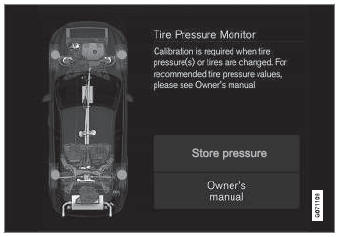
The illustration is generic. Layout may vary depending on vehicle model or software version.
1 Tire Pressure Monitoring System (TPMS)
 Saving new reference values for tire inflation pressure monitoring
Saving new reference values for tire inflation pressure monitoring
In order for the tire inflation pressure monitoring system1 to
function correctly, inflation pressure reference values must be saved correctly.
To help ensure that the system can correctly alert the driver of low inflation pressure,
this must be done each time the tires are changed or the inflation pressure is adjusted...
 Action when warned of low tire pressure
Action when warned of low tire pressure
When the tire inflation pressure monitoring system1 detects low
inflation pressure in a tire, immediate action is required.
If the system's indicator symbol
illuminates and the message Tire pressure low is displayed, check the tire
pressure and inflate if necessary...
Other information:
Volvo XC90 2015-2026 Owners Manual: Road Sign Information limitations
(Option/accessory) Road Sign Information (RSI1) functionality may be reduced in certain situations. The function could have reduced functionality due to e.g.: faded road signs signs located in a curve in the road twisted or damaged signs signs positioned high above the road fully/partially obstructed or poorly positioned signs signs partially or fully covered by frost, snow and/or dirt di..
Volvo XC90 2015-2026 Owners Manual: Navigate in the Owner's Manual in the center display
The digital Owner's Manual can be accessed from the center display's Top view. The contents are searchable and the sections are designed to be easy to navigate. The Owner's Manual is accessed from Top view. To open the Owner's Manual, pull down Top view in the center display and tap Owner's manual. There are a number of ways to find information in the Owner's Manual. The options can be acc..
Copyright © 2026 www.voxc90.com

