Volvo XC90 2015-2026 Owners Manual / Safety / Folding down the integrated booster cushion
Volvo XC90: Safety / Folding down the integrated booster cushion
Option/accessory.
When the integrated booster cushion in the rear seat is not in use, it should be stowed (folded down).

 Pull the handle forward to release
the booster cushion.
Pull the handle forward to release
the booster cushion.
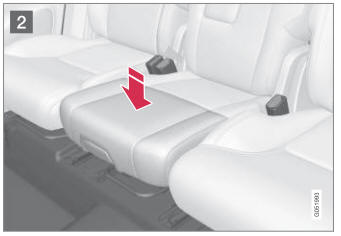
 Press down on the center of the
booster cushion to lock it into position.
Press down on the center of the
booster cushion to lock it into position.
CAUTION
Make sure that there are no objects (e.g. toys) on the seat under the integrated booster cushion before folding it down.
NOTE
The integrated booster cushion must be stowed (folded down) before folding down the seat backrest.
WARNING
DEATH or SERIOUS INJURY can occur
- Follow all instructions on this child restraint and in the vehicle's owner's manual.
- Make sure the booster cushion is securely locked before the child is seated.
- Only use for children who weigh between 15-36 kg (33-80 lbs) and who are between 97-137 cm (38-54 tum) in height. In Canada: 18 kg (40 lbs) is the minimum weight requirement for a child using booster cushions according to the Canadian regulation CMVSS 213.4
- Use only the vehicle's lap and shoulder belt system when restraining the child in this booster cushion.
- In the event of a collision while the integrated booster cushion was occupied, the entire booster cushion and seat belt must be replaced. The booster cushion should also be replaced if it is badly worn or damaged in any way. This work should be performed by a trained and qualified Volvo service technician only.
 Folding up the integrated booster cushion
Folding up the integrated booster cushion
Option/accessory.
When the integrated booster cushion is used, it must be folded up.
Pull the handle forward and upward
to release the booster cushion...
Other information:
Volvo XC90 2015-2026 Owners Manual: Selecting a driver profile
When the center display starts up, the selected driver profile will be shown at the top of the screen. The most recently used driver profile will be active the next time the vehicle is unlocked. A different driver profile can be selected once the vehicle has been unlocked. However, if the remote key has been linked to a driver profile, this profile will be used instead. There are three options..
Volvo XC90 2015-2026 Owners Manual: Using the Owner's Manual
To get to know your new vehicle, read the Owner's Manual before driving it for the first time. Reading your Owner's Manual is a way to familiarize yourself with new features and functions, get advice on how to handle your vehicle in different situations, and to learn how to take advantage of everything your Volvo has to offer. Pay particular attention to the safety warnings provided in the Own..
Copyright © 2026 www.voxc90.com


