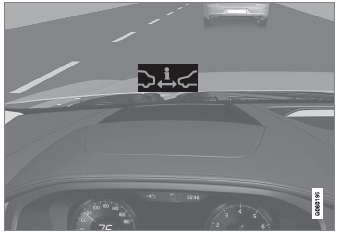Volvo XC90: Displays and voice control / Messages in the center display
The center display shows messages in certain circumstances to inform or assist the driver.
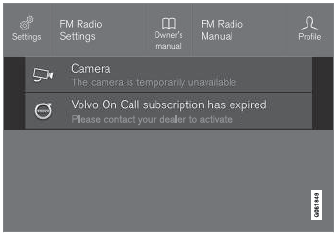
Example of message in the center display's Top view.
Messages with lower priority for the driver are shown in the center display.
Most of the messages are shown in the center display's status bar. The message will disappear from the status bar after a short period of time or after the required action has been taken. Messages that need to be saved are stored in Top view in the center display.
The message may be shown along with graphics, symbols or a button to e.g. activate/deactivate a function connected to the message.
Pop-up messages
Messages are sometimes shown as pop-up windows. Pop-up messages have a higher priority than messages shown in the status bar and require acknowledgment/action before they disappear.
 Resetting driver profile settings
Resetting driver profile settings
Settings that have been saved for one or more driver profiles can be reset
when the vehicle is stationary.
NOTE
Factory Reset is only possible when the vehicle is stationary...
 Handling messages in the center display
Handling messages in the center display
Messages in the center display are handled in the center display's views.
Example of message in the center display's Top view.
Some messages in the center display have a button (or several buttons in a pop-up
message) to e...
Other information:
Volvo XC90 2015-2026 Owners Manual: SiriusXM® Satellite radio
The SiriusXM® Satellite system broadcasts from of a number of high elevation satellites in geosynchronous orbit. Listening to satellite radio The digital signals from the satellites are lineof- sight, which means that physical obstructions such as bridges, tunnels, etc, may temporarily interfere with signal reception...
Volvo XC90 2015-2026 Owners Manual: Activating and deactivating front seat ventilation
(Option/accessory) The seats can be ventilated to provide increased comfort in warm weather. The ventilation system consists of fans in the seats and backrest that draw air through the seat upholstery. The cooler the passenger compartment is, the greater the cooling effect of the ventilation...