Volvo XC90 2015-2026 Owners Manual / Displays and voice control / Handling messages in the center display
Volvo XC90: Displays and voice control / Handling messages in the center display
Messages in the center display are handled in the center display's views.
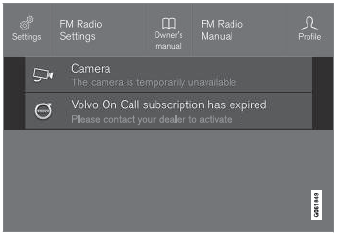
Example of message in the center display's Top view.
Some messages in the center display have a button (or several buttons in a pop-up message) to e.g. activate/deactivate a function related to the message.
Handling new messages
For messages with buttons:
- Tap the button to perform the action or let the message automatically time-out
after a short period.
- The message will disappear from the status bar.
For messages without buttons:
- Close the message by tapping it or let the message automatically time-out
after a short period.
- The message will disappear from the status bar.
Messages that need to be saved are stored in Top view in the center display.
 Messages in the center display
Messages in the center display
The center display shows messages in certain circumstances to inform or assist
the driver.
Example of message in the center display's Top view.
Messages with lower priority for the driver are shown in the center display...
 Handling messages saved from the center display
Handling messages saved from the center display
Messages saved from the instrument panel and center displays are handled in
the center display.
Examples of saved messages and possible selections in Top view...
Other information:
Volvo XC90 2015-2026 Owners Manual: Owner's Manual in the center display
A digital version of the Owner's Manual is available in the vehicle's center display 2. The digital Owner's Manual can be accessed from Top view and in certain cases, the contextual Owner's Manual can also be accessed from Top view. 2 Available in most markets...
Volvo XC90 2015-2026 Owners Manual: Deactivating Adaptive Cruise Control
(Depending on market, this function can be either standard or optional.) Adaptive Cruise Control (ACC2) can be deactivated and switched off. Press the button on the steering wheel (1). The symbol and markings turn gray – Adaptive Cruise Control goes into standby mode...
Copyright © 2026 www.voxc90.com

