Volvo XC90 2015-2026 Owners Manual / Displays and voice control / Symbols in the center display status bar
Volvo XC90: Displays and voice control / Symbols in the center display status bar
Overview of symbols displayed in the center display status bar.
The status bar shows current vehicle activities and in certain cases, also their status. Due to the limited space in the status bar, not all symbols will be displayed at all times.
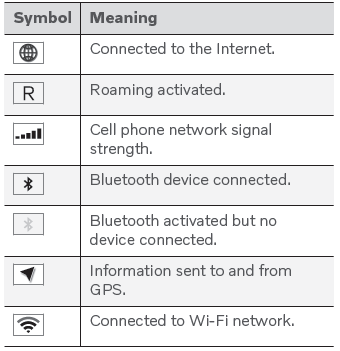
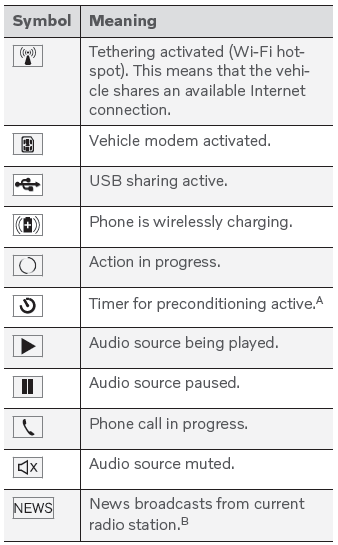
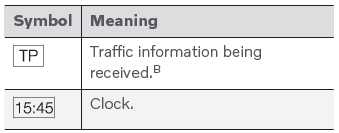
A Only hybrid models.
B Not available in all markets.
 Moving apps and buttons in the center display
Moving apps and buttons in the center display
The apps and buttons for vehicle functions can be moved and organized in the
App and Function views.
Swipe from right to left1
to access App view or swipe from left to right1
to access Function view...
 Using the center display keyboard
Using the center display keyboard
You can use the keyboard in the center display to enter characters or to switch
to handwriting mode to "write" letters and characters on the screen.
The keyboard can be used to enter characters (letters, numbers, symbols, etc...
Other information:
Volvo XC90 2015-2026 Owners Manual: Using stored positions for seats, mirrors and head-up display
(Option/accessory) If the positions for the power* seat, door mirrors and head-up display* have been stored, they can be activated using the memory buttons. Using a stored position A stored position can be used with the front door open or closed: Front door open Briefly press one of the memory buttons (1-3)...
Volvo XC90 2015-2026 Owners Manual: Using the tire sealing system
The temporary tire sealing system (TMK1) can be used to seal a puncture in a tire. Read through all instructions before use. Overview Electrical cable Hose Air release valve Protective hose cover Speed limit sticker Bottle holder (orange cover) Air pressure gauge Sealing compound bottle Switch Connecting NOTE Do not break the seal of the bottle before use...
Copyright © 2026 www.voxc90.com

