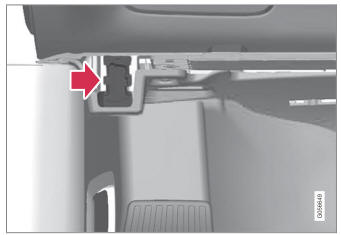Volvo XC90: Displays and voice control / Moving apps and buttons in the center display
The apps and buttons for vehicle functions can be moved and organized in the App and Function views.
- Swipe from right to left1 to access App view or swipe from left to right1 to access Function view.
- Press and hold an app or button.
- The app or button will change size and become slightly transparent. It can then be moved.
- Drag the app or button to an available position in the view.
A maximum of 48 rows can be used to position apps or buttons. To move an app or button outside the visible view, drag it to the bottom of the view. New rows will be added and the app or button can be placed in one of these.
Apps or buttons placed below the view's normal display will not be visible on the screen.
Swipe the screen to scroll up or down in the view to display information outside the view.
NOTE
Hide the apps that are rarely or never used by moving them far down, outside of the visible view. This makes it easier to find the apps used more frequently.
NOTE
Apps and vehicle function buttons cannot be situated at spots already in use.
1 Applies for left-hand drive vehicles. For right-hand drive vehicles, swipe in the other direction.
 Function view in the center display
Function view in the center display
Function view, which is one of the center display's basic views, contains all
of the vehicle's function buttons. From the Home view, navigate to Function view
by swiping from left to right over the screen1...
 Symbols in the center display status bar
Symbols in the center display status bar
Overview of symbols displayed in the center display status bar.
The status bar shows current vehicle activities and in certain cases, also their
status...
Other information:
Volvo XC90 2015-2026 Owners Manual: Fuel
Volvo recommends the use of detergent gasoline to control engine deposits. Deposit control gasoline (gasoline with detergent additives) Detergent gasoline is effective in keeping injectors and intake valves clean. Consistent use of deposit control gasolines will help ensure good driveability and fuel economy...
Volvo XC90 2015-2026 Owners Manual: Parking brake malfunction
If you are unable to deactivate or activate the parking brake after several attempts, contact an authorized Volvo workshop. A audible warning signal will sound if the parking brake is activated while the vehicle is being driven. If the vehicle must be parked before the problem is rectified, turn the wheels as when parking on an incline and put the gear selector in P...