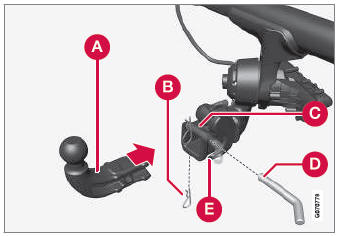Volvo XC90 2015-2026 Owners Manual / Driver support / Park Assist Pilot
Volvo XC90: Driver support / Park Assist Pilot
Park Assist Pilot (PAP1) can help the driver maneuver the vehicle when parking. The function can also assist with steering when pulling out from a parallel parking space.
The function first checks whether there is sufficient space and then helps the driver steer the vehicle into the space.
The center display uses symbols, graphics and messages to inform the driver of what steps need to be taken and when.
WARNING
- The function is supplementary driver support intended to facilitate driving and help make it safer – it cannot handle all situations in all traffic, weather and road conditions.
- The driver is advised to read all sections in the Owner's Manual about this function to learn of its limitations, which the driver must be aware of before using the function.
- Driver support functions are not a substitute for the driver's attention and judgment. The driver is always responsible for ensuring the vehicle is driven in a safe manner, at the appropriate speed, with an appropriate distance to other vehicles, and in accordance with current traffic rules and regulations.
1 Park Assist Pilot
 Park Assist Camera symbols and messages
Park Assist Camera symbols and messages
Symbols and messages for the Park Assist Camera (PAC1) may be displayed
in the instrument panel and/or the center display. Several examples are provided
below...
 Types of parking with Park Assist Pilot
Types of parking with Park Assist Pilot
(Option/accessory.)
Park Assist Pilot (PAP1) can be used for both parallel and perpendicular
parking.
Parallel parking
Overview of parallel parking.
The function helps park the vehicle using the following steps:
The system searches for and measures potential parking spaces...
Other information:
Volvo XC90 2015-2026 Owners Manual: Messages in the center display
The center display shows messages in certain circumstances to inform or assist the driver. Example of message in the center display's Top view. Messages with lower priority for the driver are shown in the center display. Most of the messages are shown in the center display's status bar...
Volvo XC90 2015-2026 Owners Manual: Adjusting tire pressure
Tire pressure decreases over time, which is normal. The tire pressure must therefore be adjusted to maintain the recommended tire pressure. Use the recommended inflation pressure for cold tires to help maintain good tire performance and even wear. NOTE To help prevent incorrect inflation pressure, pressure should be checked when the tires are cold...
Copyright © 2026 www.voxc90.com